BLOG
Manage The Sales Process With Microsoft Dynamics 365 For Sales
Ali Kazmi
- Oct 14, 2020

Microsoft Dynamics 365 for Sales is a solution that drives in the right leads and provides countless opportunities to retailers when they are building a sales pipeline. Its built-in processes are there to guide users from one step of the sales process to the next one, and the easily accessible dashboards help set goals and get actionable insights; to secure more sales.
We, Xcentric Services, are a Microsoft Partner in Pakistan that helps retailers implement Microsoft Dynamics 365 for Sales. Successfully implementing it helps retailers in managing their sales process and leads them through the invoicing procedure seamlessly. Do you want to know more about how Dynamics 365 for Sales helps manage sales? Read through this blog that covers every detail of it.
Nurturing Sales from Leads with Microsoft Dynamics 365 for Sales
Whenever we’ve asked our clients to implement Dynamics 365 for Sales Enterprise, they’ve got more sales and attained higher customer satisfaction. As the dynamic solution takes them through every stage of the sales process, from generating leads to sales, the results grow consistent.
Moreover, they also end up with a more detailed customer history, which helps them later on if their customers need some support. Ideally, a sales process starts when someone shows interest in your products or services. And the leads are automatically generated through Microsoft Dynamics Marketing or other sources like emails and the website of retailers. Here’s how the next steps go in the sales management process;
1. Qualify
Congratulations! You’ve got the leads, BUT, now what? Our team knows what to do. If your lead is not already there in Dynamics 365, we start off by creating leads in the system.
Once our team determines that a lead is interested in your products or services and has the purchasing power, we qualify them. Thus, converting them into an opportunity.
-
Creating or Editing a Lead
When retailers choose Microsoft Dynamics 365 for Sales, we utilize the leads to track their business growth possibilities that can benefit their sales process. Ideally, a lead can be one of your existing customers or someone who you never knew before.
-
Converting the Lead to Opportunity
Is your lead the one you were looking for and vice versa? Once we plan your time frame, budget, purchasing process, and the decision-makers, we start qualifying the leads. And when we qualify a lead in Dynamics 365 for Sales, the converts into an opportunity.
Though ideally, we choose leads that need something which our client has to offer and have the budget to make a purchasing decision. Moreover, we also make sure that our client provides the lead’s need within a time frame, not after they’ve found another solution.

2. Development
At this step, we identify our client’s stakeholders, competitors, and their sales team to come up with an advanced solution.
-
Creating or Editing an Opportunity
Opportunities are leads who are about to make a purchase. Precisely, they are the jackpot our client is about to win. However, in another scenario, we also create opportunities for clients who haven’t already generated leads. How? By just following the Dynamics 365 Sales Insights.
-
Closing an Opportunity – Is it WON or LOST?
Congratulations once again, your customers have accepted the proposal we sent on your behalf. However, even if a few of them haven’t, we still close the opportunity at this point.
-
Additional Considerations
One way we increase our client’s sale is by adding every product to the system which their customers might want to buy. And in that case, Dynamics 365 helps A LOT by offering product bundles to customers. Thus, making it easier for us to up-sell and cross-sell your products.
Moreover, if any more salespersons are working on getting our client more sales, we add them as sales team members to Dynamics 365.
3. Propose
At this step, we present our client’s proposal to their potential customers.
-
Creating or Editing a Quote
Every sale begins with a price quote and eventually converts into an order. Hence, to increase our client’s sales, we add up all the products for which their customers might need a quote to the Dynamics 365 system.
Initially, we create a quote draft and later on activate it once it is ready for sending to a potential customer. When the customer accepts the quote, we generate an order. Though if the same doesn’t happen and the customer rejects the quote, we either review it or consider it canceled.

4. Close
Regardless of whether the customers accept the proposal or reject it, at this step, we close the opportunity. And for that, we either fill the orders, generate invoices, or send follow-up messages; it all depends on how you want us to handle the end game!
-
Creating or Editing an Order
While closing, our hard work pays off when our client’s potential customers end up placing an order for their products and services. Precisely, at this point, the brand-customer relationships are nurtured because once the customer accepts the quote, the Dynamics 365 system automatically places an order.
-
Converting a Quote into Order
Technically, we convert the quote which our client has won into an order. Hence, while creating a quote, we make sure that it is active, convincing, and has no error in it because once the customer accepts it, there is no going back. Plus, in another scenario, if our client’s order was the result of communication and the customer didn’t accept any quote, we create an order ourselves instead of an automated one.
-
Creating or Editing the Invoices
The Dynamics 365 system also helps create an automated invoice bill for an upcoming sale when a customer is placing an order. Precisely, this means converting an order into an invoice. However, we can still create an invoice for you without originating from an order.
Want to know more about how Microsoft Dynamics 365 for Sales can help you manage the sales process in a better way? Contact us at Xcentric Services and get Microsoft Consulting Services!