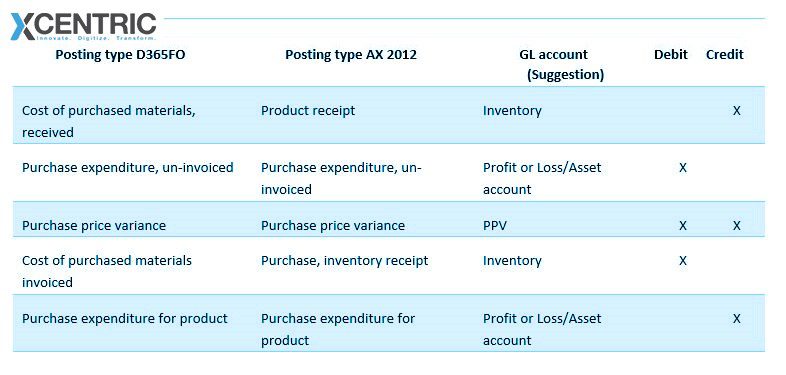BLOG
Microsoft Dynamics 365: Understanding The Financial Posting
Ali Kazmi
- Apr 29, 2020

When conventional costing plans and financial postings are made in Microsoft Dynamics 365 Services in Pakistan, the process can be a bit stressful. The item type group and item group should be specific, and the purchase and sales order should begin processing. Next, the business needs to generate a receipt and evaluate financial postings on the receipt. Phew, such an overwhelming process!
What does every posting indicate?
Why are they so many?
Where are those figures appearing from?
Considering that we provide Microsoft ERP Strategy and Consulting Services in Pakistan and are Microsoft Dynamics Partner in Pakistan, we get these questions a lot. Purchase order postings are particularly troublesome to understand. When utilizing the conventional costing inventory system, it’s essential to realize that purchase order postings might end in purchase price variation. But how to calculate it? And why is it debit and credit only? In this article, we’ll guide you through the conventional costing plans in Microsoft Dynamics 365 to encourage you to conquer both.
The Posting of Sales Orders
When posting sales orders, the system reports a drop in inventory. And a rise in the accumulated cost of goods sold while it posts the packing slip. Consignment inventory is not in the warehouse. However, depending on business processes, it might take some time to generate an invoice for a sales order. Meantime, your accounting reports must indicate the business’ assets, debt, revenue, and expenses precisely. This is a basis for the initial step of the financial posting of a sales order.
The next step of posting occurs through sales order invoicing. It modifies the packing slip posting and posts a closing monetary transaction. To initiate the conciliation process more manageable, we always recommend our clients to personalize the receipt form and attach the field – Posting Type. This accommodates to correlate exact postings with the particular group setup.
Through the initial step of packing slip posting, the operation multiplies an item’s price. While introducing it as a component of conventional costing setup, by a dispatched quantity.
Through sales order invoicing, which is the second act of posting a sales order, the system supports the following transactions;
- Cancellation of Packing Slip Posting
- The closing reduction in Inventory and rise in the COGS
- Increase in Income and Receivables
It’s essential to perceive that a General Ledger specifying the posting type, Packing Slip Offset – Dynamics AX 2012, or Cost of Units Delivered – Microsoft Dynamics 365 Finance and Operations, will perpetually zero out by the point the system posts a sales order invoice. Sales order postings are related, despite the inventory costing method of financial postings in Microsoft Dynamics.
An Example – Sales Order Posting
Our client, Meeshan, signed a trade agreement with a retail chain client for weekly sales of 100 home decor pieces for $20 each. Meeshan’s official cost of each decor is $11. The production, dispatching and invoicing of a sales order processes in the posting system. The snapshot shows T-accounts with sales order postings for a packing slip and receipt.
The Posting of Purchase Orders
During financial postings of purchase orders in Microsoft Dynamics 365, the initial steps occur at the time of the stock slip posting. A warehouse collects the inventory and later indicates the liability that a business accumulates. It can take anywhere from some days to several months to get an exact vendor bill. But the accounting reports should be up-to-date with the acquired inventory and accumulated liability.
The next posting step for a purchase order transpires when a vendor collects an invoice and the system posts it as a purchase order, modifies the merchandise receipt postings, and posts the closing transactions.
A couple of accounting transactions are posted for the product receipt. The initial one accumulates a liability for products received, and the second one reports an expense of inventory received. In case the particular purchasing price varies from the cost, difference multiplied by the product quantity received is posted in the purchase cost variance account. Likewise, if the cost is higher than the purchase price, there’s a credit transaction in variance account. If the cost is lower than the purchase price, there’s a debit in variance account.
The Zero Effect in Purchase Order Posting
As an outcome of the stock receipt posting, a GL account for the posting type – Purchase Expenditure, which is un-invoiced, will zero out. Providing stock receipt postings with a debited inventory, credited accumulated liability and possible PPV.
However, it is essential to specify that if the outlay for both accounting and reporting currency sums up to zero per receipt. Then currency regulations, ledger dimensions, and accounting records for purchase expenditure which is un-invoiced won’t be transferred to the general ledger.
Purchase order receipt postings combine a bit more complicacy to the financial posting conciliation. There’s a posting of two accounting entries; The initial entry changes the accumulated liability from the stock receipt posting and reports an exact liability to the vendor. While the second entry changes the reported cost of inventory from the stock receipt posting and posts the original cost of inventory.
As a conclusion of the purchase order posting, general ledger accounts for the posting type purchase expenditure for un-invoiced, and purchase expenditure for the product will zero out.
An Example – Purchase Order Posting
Meeshan purchases 400 decor pieces from a third-party for $.5 each. The cost of each plastic wheel is $.7. A purchase order is generated, accepted, and invoiced in the system.
Need some more help with financial posting in Microsoft Dynamics or Microsoft Dynamics 365 Implementation in Pakistan to unlock your business’s actual potential? Get in touch with us at Xcentric Services; We’re Microsoft Dynamics CRM Implementation Partners in Pakistan, providing Microsoft Dynamics Services.